Pulse Width Modulation (PWM)#
Todo
Add further testing steps, results, and images..
What is it#
PWM or Pulse Width Modulation, is a technique used to control the amount of power delivered to an electronic device by breaking up the power signal into discrete ON and OFF periods.
The amount of time the signal spends ON during each cycle determines the output power level (brightness of the LED).
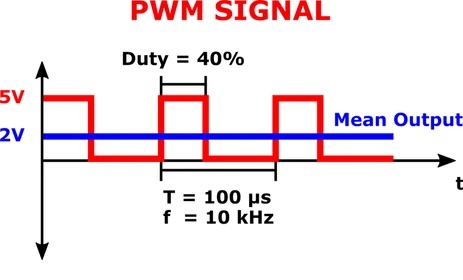
Configuring PWM overlay#
To enable any of the PWM Pins, we have to modify the following file: /boot/firmware/extlinux/extlinux.conf. We can check the available list of Device Tree Overlays using command below,
ls /boot/firmware/overlays/ | grep "beagley-ai-pwm"
When executed the above command should give output show below,
debian@BeagleBone:~$ ls /boot/firmware/overlays/ | grep "beagley-ai-pwm"
k3-am67a-beagley-ai-pwm-ecap0-gpio12.dtbo
k3-am67a-beagley-ai-pwm-ecap1-gpio16.dtbo
k3-am67a-beagley-ai-pwm-ecap1-gpio21.dtbo
k3-am67a-beagley-ai-pwm-ecap2-gpio17.dtbo
k3-am67a-beagley-ai-pwm-ecap2-gpio18.dtbo
k3-am67a-beagley-ai-pwm-epwm0-gpio12.dtbo
k3-am67a-beagley-ai-pwm-epwm0-gpio14.dtbo
k3-am67a-beagley-ai-pwm-epwm0-gpio15.dtbo
k3-am67a-beagley-ai-pwm-epwm0-gpio5.dtbo
k3-am67a-beagley-ai-pwm-epwm1-gpio13.dtbo
k3-am67a-beagley-ai-pwm-epwm1-gpio20.dtbo
k3-am67a-beagley-ai-pwm-epwm1-gpio21.dtbo
k3-am67a-beagley-ai-pwm-epwm1-gpio6.dtbo
Using hat-08 (GPIO14) as pwm#
Add the line shown below to /boot/firmware/extlinux/extlinux.conf file to load the gpio14 pwm device tree overlay:
fdtoverlays /overlays/k3-am67a-beagley-ai-pwm-epwm0-gpio14.dtbo
Your /boot/firmware/extlinux/extlinux.conf file should look something like this:
label microSD (default)
kernel /Image
append console=ttyS2,115200n8 root=/dev/mmcblk1p3 ro rootfstype=ext4 resume=/dev/mmcblk1p2 rootwait net.ifnames=0 quiet
fdtdir /
fdt /ti/k3-am67a-beagley-ai.dtb
fdtoverlays /overlays/k3-am67a-beagley-ai-pwm-epwm0-gpio14.dtbo
initrd /initrd.img
Now reboot you BeagleY-AI to load the overlay,
sudo reboot
How do we do it#
To configure HAT pin8 (GPIO14) PWM symlink pin using beagle-pwm-export execute the command below,
sudo beagle-pwm-export --pin hat-08
Let’s create a script called fade.sh that cycles through LED brightness on HAT pin8 by changing PWM duty cycle.
touch fade.sh
Now open the file with nano editor,
nano fade.sh
In the editor copy paste the script content below,
#!/bin/bash
PWMPIN="/dev/hat/pwm/GPIO14"
echo 1000 > $PWMPIN/period
echo 0 > $PWMPIN/duty_cycle
echo 0 > $PWMPIN/enable
sleep 1
for i in {1..500};
do
echo $i > $PWMPIN/duty_cycle
echo 1 > $PWMPIN/enable
echo $i
sleep 0.0005
done
for i in {500..1};
do
echo $i > $PWMPIN/duty_cycle
echo 1 > $PWMPIN/enable
echo $i
sleep 0.0005
done
Close the editor by pressing
Ctrl + Ofollowed byEnterto save the file and then press toCtrl + XexitNow execute the
fade.shscript by typing:
bash fade.sh
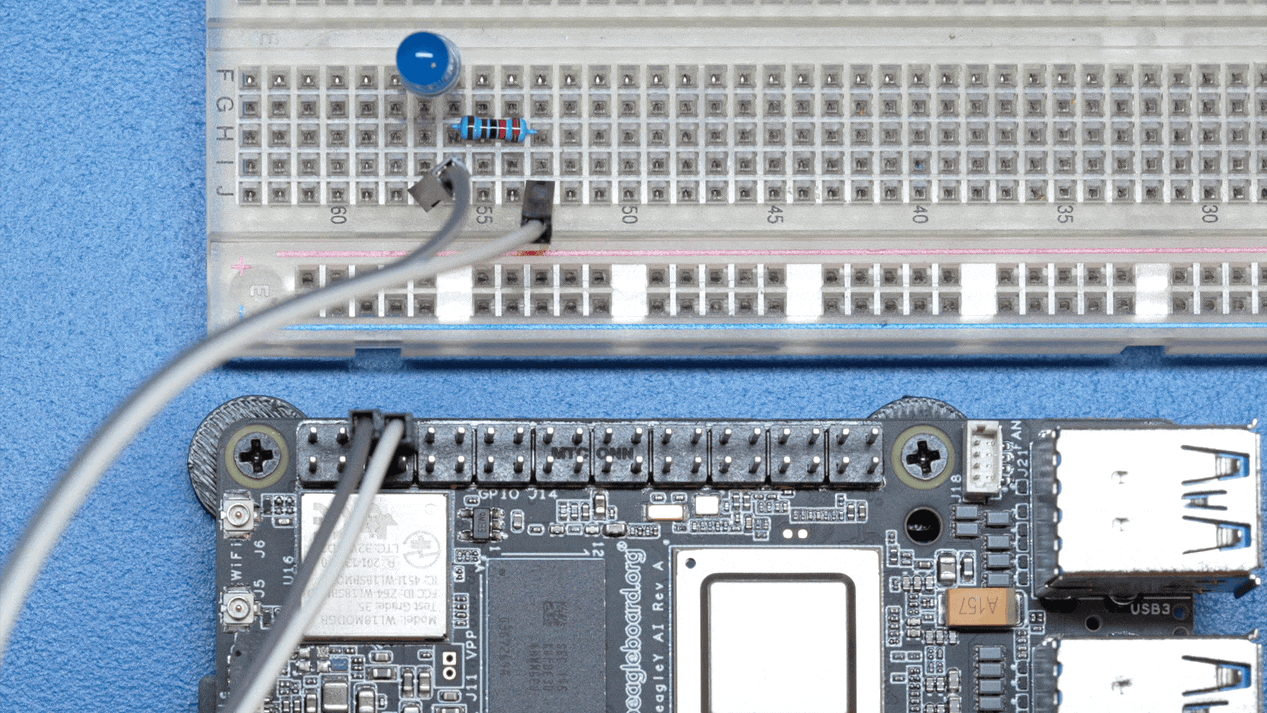
Fig. 137 LED PWM fade demo#
You can exit the
fade.shprogram by pressingCtrl + Con your keyboard.
Todo
Add section about driving Servo Motors at 50KHz
Troubleshooting#
Todo
Fill out empty section
Going Further#
Todo
Fill out empty section
